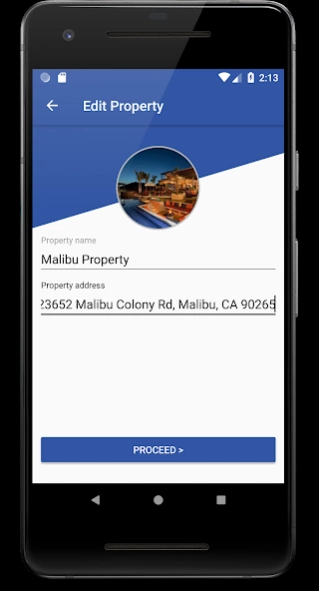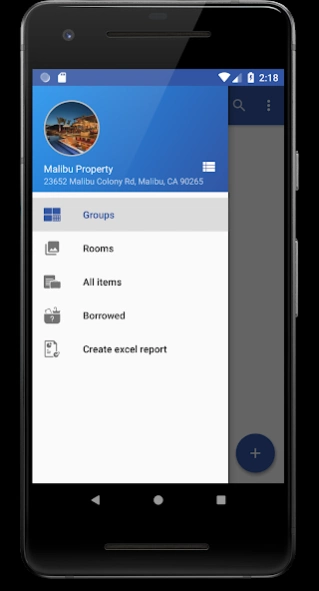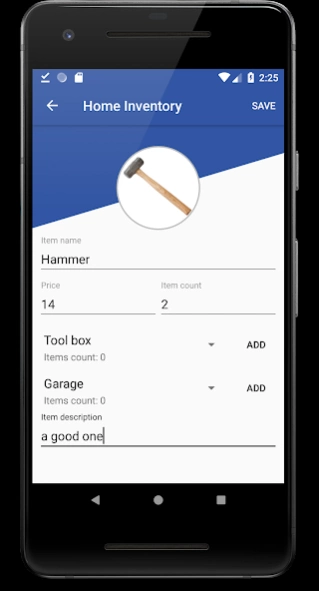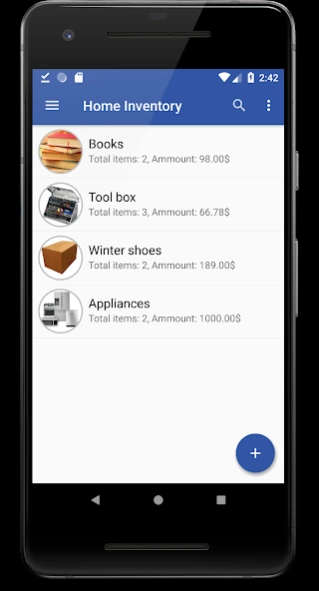Home Inventory 1.3.7
Free Version
Publisher Description
Home Inventory - Free home inventory management app to organize your belonging.
Home Inventory is a free productivity tool for Android that enables you to easily and efficiently keep track of the entire stuff, appliances, furniture and any other tools and items you own at your house.
It helps you organize the receipts, warranty information, product manuals, maintenance schedules, repair and improvement notes, and other important information about the stuff you keep in your home.
So, if you are into such productivity tools to help you manage and organize all the papers and specifications about your house’s inventory, and looking for an easy to use yet advanced productivity app, download Home Inventory for free on your Android device, start adding new stuff into your inventory, and easily keep track of your belongings.
An advanced productivity tool to organize your owned stuff at home
Home Inventory , the free productivity app for Android, comes with a clean and neat design and the interface is so user-friendly that you will get the whole idea as soon as adding your first item into the app without ever having to go through a complex procedure.
The high-quality graphics, smooth animations, range of available details to add to each item, the option to manage multiple properties, and intuitive interface are just a few reasons that make Home Inventory your #1 choice when it comes to finding the best home inventory management app for Android.
How does Home Inventory work?
To get started, enter a name and address for your new property, and then you can start creating new groups and items. When it comes to adding items, you have the option to add a picture of the item you are adding along with the price, description, date of purchase and warranty till.
You can also create a hierarchy structure and specify what group and what room this new item belong to.
Who should install this free house inventory management app?
Well, first of all, this home inventory management app helps you get organized and always know the status of your belongings and the stuff you own.
When renting your house: It gets even more useful when you rent your house fully-furnished and you want to keep track of the stuff you have rent along with your property.
Avoid clutter: Dreaming of having a clutter-free life? Well, you already have listed the entire stuff and items you own and you already know in which room you keep them. Simply go through your inventory and throw away the items you really don’t need.
What else?
• For insurance purposes
• To find the items you are looking for faster and easier
• To keep track of all your warranty information and details
• To keep track of the items you have borrowed
Home Inventory main features at a glance:
• Clean and neat design with a fresh and intuitive interface
• High-quality graphics with smooth animations
• Create a hierarchy structure for your belongings
• Add multiple properties and create define rooms and groups
• Change currency
• Create an excel report
• Import/export database
• Free to use
Download Home Inventory for free on your Android phone or tablet and let us know about any bugs, questions, feature requests or any other suggestions.
About Home Inventory
Home Inventory is a free app for Android published in the Personal Interest list of apps, part of Home & Hobby.
The company that develops Home Inventory is CGroup. The latest version released by its developer is 1.3.7.
To install Home Inventory on your Android device, just click the green Continue To App button above to start the installation process. The app is listed on our website since 2020-02-06 and was downloaded 4 times. We have already checked if the download link is safe, however for your own protection we recommend that you scan the downloaded app with your antivirus. Your antivirus may detect the Home Inventory as malware as malware if the download link to net.cgroup.homeinventory is broken.
How to install Home Inventory on your Android device:
- Click on the Continue To App button on our website. This will redirect you to Google Play.
- Once the Home Inventory is shown in the Google Play listing of your Android device, you can start its download and installation. Tap on the Install button located below the search bar and to the right of the app icon.
- A pop-up window with the permissions required by Home Inventory will be shown. Click on Accept to continue the process.
- Home Inventory will be downloaded onto your device, displaying a progress. Once the download completes, the installation will start and you'll get a notification after the installation is finished.